WIDEshell - Create penguins-eggs writable usb drive
See: Installing penguins-eggs for creating a eggs custom Live thumb drive
Create penguins-eggs writable usb drive:
- Thumb Drive: Need 16GB (or larger) in this example build 16GB
- sudo fdisk -l : Identify thumb drive device id: example, /dev/sdb
- Gparted: create 2 partitoins: 13GB ext4 | 2GB (remaining) Linux swap-file
- Boot your eggs custom Live thumb drive. (Installing penguins-eggs)
- Start Calamares: Manual Partition | /dev/sdb1 | Mount Point: / | grub install:/dev/sdb
sudo fdisk -l # to id your usb drive
- Gparted: to partiton your usb thumb drive:
- part1 - ext4
- part2 - Linux swap-file
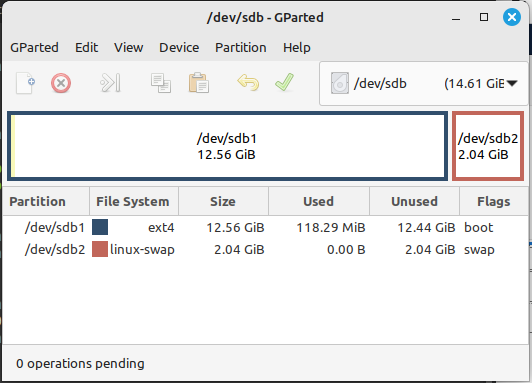
Video - how to create partitions using gparted on youtube
Boot your custom Live eggs thumb drive:
- insert new dual partition usb in to computer
- launch penguins-eggs Calamares Installer
- Open Terminal - run bash script: /usr/sbin/install-system.sh # Leave terminal open - minimize Terminal
- Manual Partition | /dev/sdb1 | Mount Point: / | grub Install: /dev/sdb
DONE !


