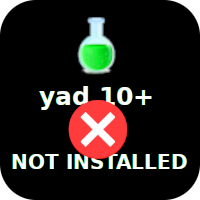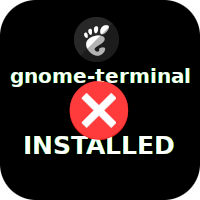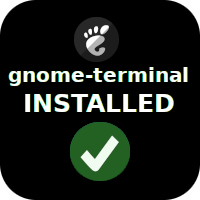- Details
- Written by Super User
- Category: Uncategorised
- Hits: 176
| Installing penguins-eggs filesystem.squashfs directly to usb drive by-passing iso file booting. |
| Summary of bash script here: |
| Opens a file window so you can browse to and select a filesystem.squashfs file and this will will be written to your custom WIDEshell USB. | |
| Sets eggs nest as filesystem source: /home/eggs/.mnt/iso/live/filesystem.squashfs | |
|
Opens new program window that lists all mounted partitions. Gparted button to launch gparted manually. Buttons for /dev/sdb through /dev/sdg drives that will build your custom WIDEshell USB. |
|
| Opens new display window that lists information about grub configuration and documentation. | |
| Opens new display window stating the WIDEshell program requirements. | |
| Opens new display window with information about WIDEshell, penguins-eggs, | |
- Details
- Written by Super User
- Category: Uncategorised
- Hits: 169
| WIDEshell Dependicies - Installing yad gui | |||
|
|
|||
|
|
|||
- Details
- Written by Super User
- Category: Uncategorised
- Hits: 278
|
Installing penguins-eggs |
||||
|
|
||||
|
|
||||
- Details
- Written by Super User
- Category: Uncategorised
- Hits: 154
| WIDEshell Dependicies - Installing gnome-terminal | |||
|
|
|||
|
|
|||
- Details
- Written by Super User
- Category: Uncategorised
- Hits: 238
WIDEshell - Create penguins-eggs writable usb drive
See: Installing penguins-eggs for creating a eggs custom Live thumb drive
Create penguins-eggs writable usb drive:
- Thumb Drive: Need 16GB (or larger) in this example build 16GB
- sudo fdisk -l : Identify thumb drive device id: example, /dev/sdb
- Gparted: create 2 partitoins: 13GB ext4 | 2GB (remaining) Linux swap-file
- Boot your eggs custom Live thumb drive. (Installing penguins-eggs)
- Start Calamares: Manual Partition | /dev/sdb1 | Mount Point: / | grub install:/dev/sdb
sudo fdisk -l # to id your usb drive
- Gparted: to partiton your usb thumb drive:
- part1 - ext4
- part2 - Linux swap-file
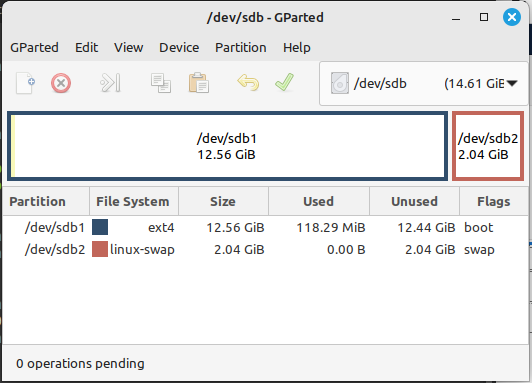
Video - how to create partitions using gparted on youtube
Boot your custom Live eggs thumb drive:
- insert new dual partition usb in to computer
- launch penguins-eggs Calamares Installer
- Open Terminal - run bash script: /usr/sbin/install-system.sh # Leave terminal open - minimize Terminal
- Manual Partition | /dev/sdb1 | Mount Point: / | grub Install: /dev/sdb
DONE !